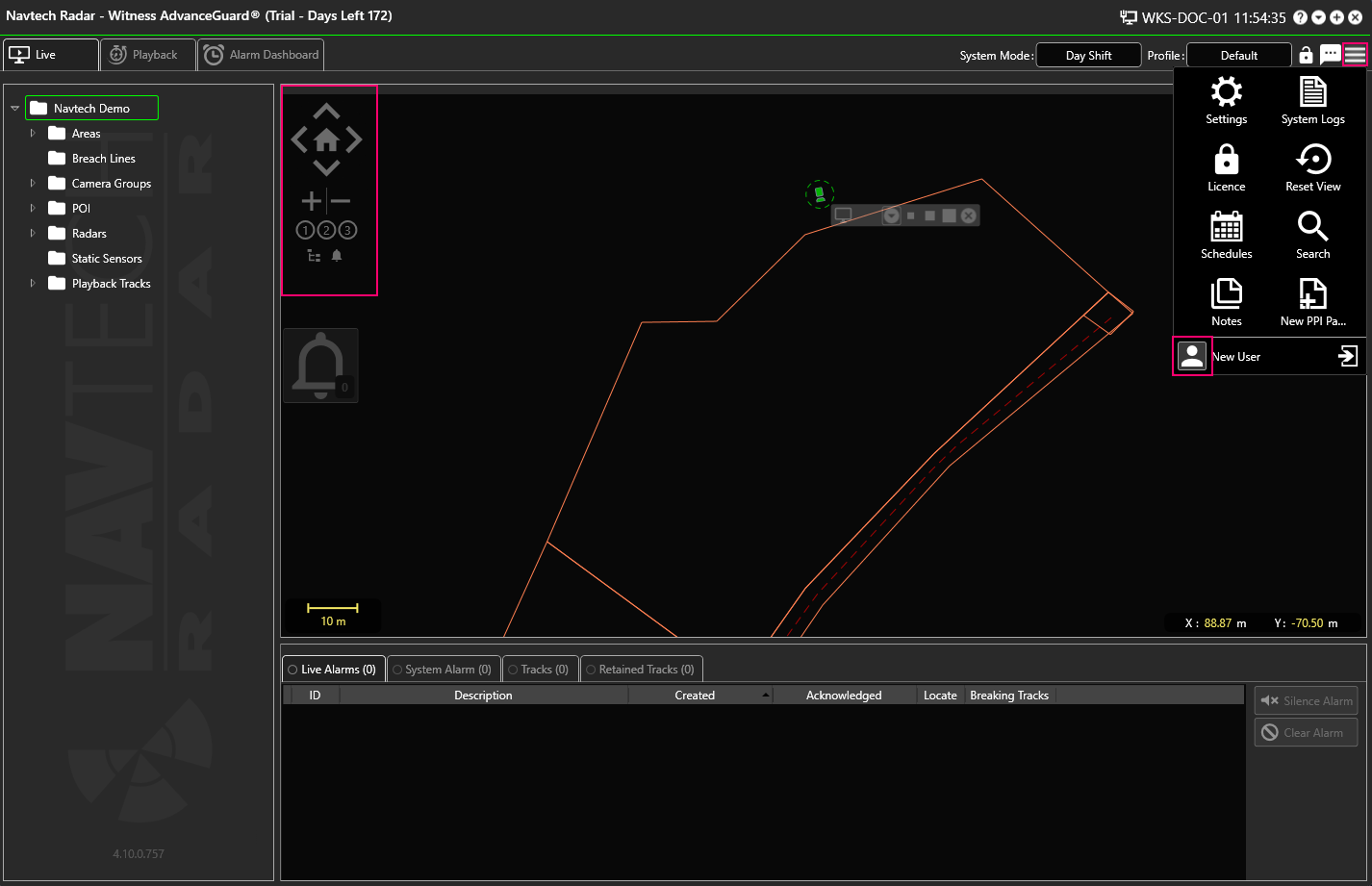...
To add a plugin to your licence then you will need to upgrade it. Here is more information about how to do this: https://navtechradar.atlassian.net/wiki/spaces/TUN/pages/977403909/System+Licencing#Requesting-a-Licence.
Plugin not Installed
If you cannot see any plugin options but you have a licence for them, then you will need to install them:
...
You will need to restart your Witness services, and log back in so that you can continue to use Witness for another hour.
Alternatively, obtain a valid licence. Here is more information about how to do this: https://navtechradar.atlassian.net/wiki/spaces/TUN/pages/977403909/System+Licencing#Requesting-a-Licence.
Trial Licences
Does the system give you a warning that your licence is due to expire? Trial licenses are given for a set period of time, and will expire at the end of that period. The days left remaining on the licence will be displayed at the top left of the Witness UI:
...
Here is more information about how to do obtain a new license: https://navtechradar.atlassian.net/wiki/spaces/TUN/pages/977403909/System+Licencing#Requesting-a-Licence.
Deleted Licence File
If the licence file has been deleted, then the system will be unlicensed, and will only run for an hour before shutting down.
...
If it says “Unlicensed” as in the example above, then the licence file will either be invalid, missing or will have been deleted from the Witness folder.
To resolve this issue you will need to obtain a valid licence. Here is more information about how to do this: https://navtechradar.atlassian.net/wiki/spaces/TUN/pages/977403909/System+Licencing#Requesting-a-Licence.
Expired / Invalid CP Tracker Licence
...
A new licence must be obtained.
Here is more information about how to do this: https://navtechradar.atlassian.net/wiki/spaces/TUN/pages/977403909/System+Licencing#Requesting-a-Licence.
Frequent Configuration Issues
...
Check the settings in the User Details:
Navigate to the Background Display settings and check to see if there is a background image option selected. If there is not then you can check to see if there is a background or static image which would normally be applied.
If the Background Map Type is set to None, then click Edit:
Then select either Google Map or Open Street Map from the Background Map Type drop-down list:
If you select Google Maps, there are additional options:
Make a selection and click Save.
Return to the Live screen and adjust the transparency slider if required to see the background image.
For more information about background images please see the following pages: Displaying a Map Adding a Background Image Adding a Background Image in ClearWay™.
No Camera Control
If a camera is not responding to your commands, then please try the following:
...
If a Media Player has not been installed then the camera will not work.
Please visit VLC Official site https://www.videolan.org/ to download the VLC Media Player.
Install the media player.
...
Remove the radar from its assigned Track Engine by either clicking the Unassign All Items button or by drag Drag+droppingDropping it out:
Then put radar back into the Track Engine:
If the problem still exists, reboot the Track Engine in Vertex.
...
Unknown/Forgotten Radar IP Address
Here is a link: https://www.comparitech.com/net-admin/wireshark-ip-address-unknown-host/#:~:text=Finding%20an%20IP%20address%20with%20Wireshark%20using%20ARP%20requests,-Address%20Resolution%20Protocol&text=To%20pull%20an%20IP%20address,WiFi%20connection%20on%20and%20off. to a quick guide covering the process to find the IP address of a radar when it has been forgotten using Wireshark.
...