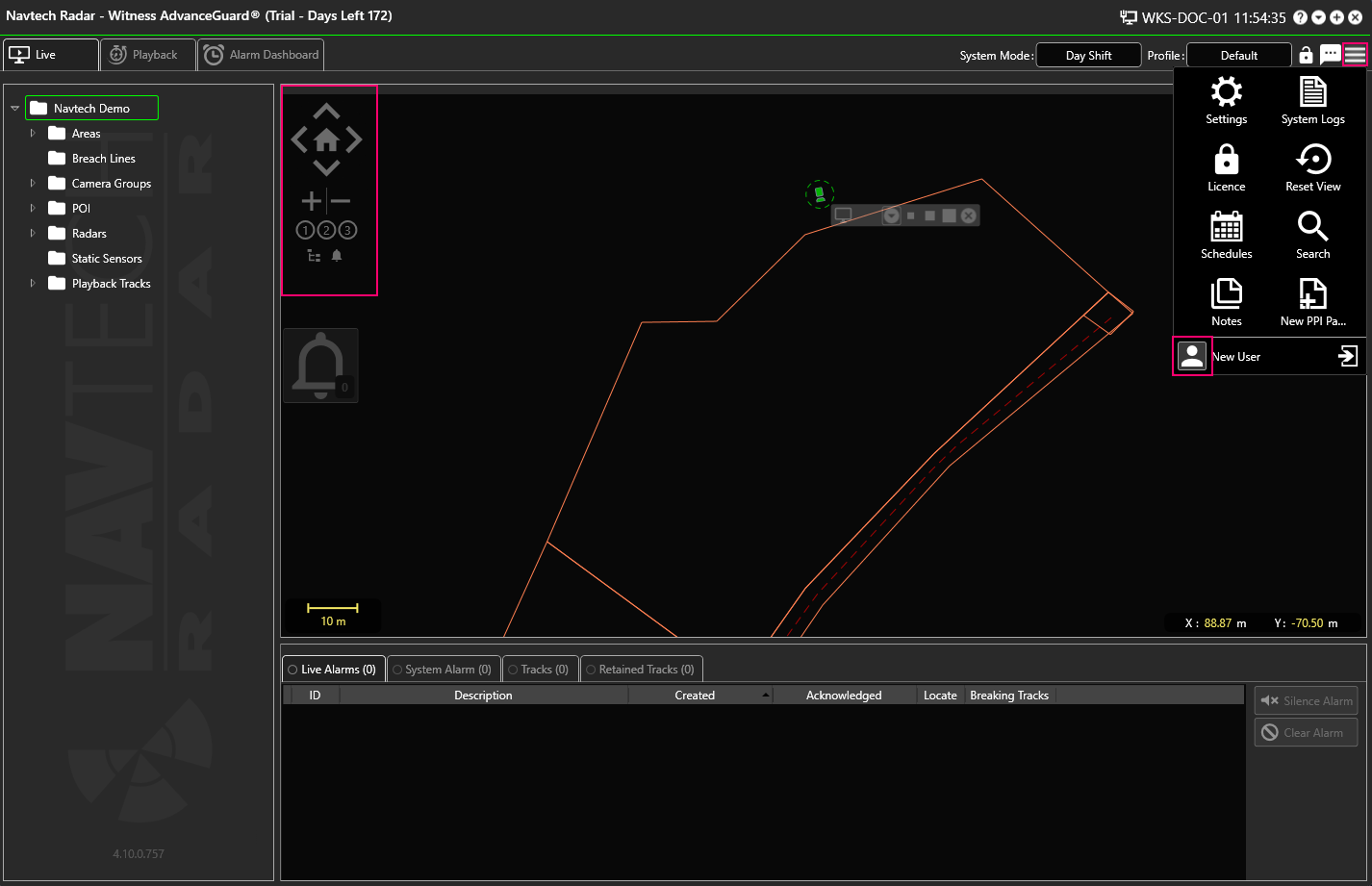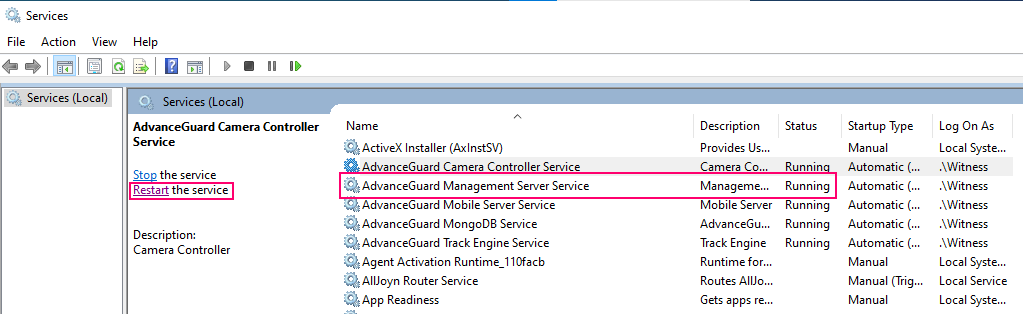...
The symptom for this problem is that login logging into Witness will take a long time, and then eventually it will fail as it was unable to connect to the server.
...
Select the one on the “roadside network” for the system to work as expected.
...
If you get the following error when installing MongoDB from a ClearWay installer:
...
This is because
To resolve this error,
Licencing Problems
Unable to Access Plugins
...
Check on the Witness services, and restart them.
Reopen Witness Client and check the top left of your screen:
...
If it says unlicensed “Unlicensed” as in the example above, then the licence file will either be invalid, missing or will have been deleted from the Witness folder.
To resolve this issue you will need to obtain a valid licence. Here is more information about how to do this: https://navtechradar.atlassian.net/wiki/spaces/TUN/pages/977403909/System+Licencing#Requesting-a-Licence
...
Check to see the position of the map transparency slider:
If the transparency slider is on the left, move it to the right:
...
Check the settings in the User Details:
Navigate to the Background Display settings and check to see if there is a background image option selected. If the Background Map Type is set to None, as in the example below, then click Edit:
Then select Display Background Image and either Google Map or Open Street Map from the drop down list:
If you select Google Maps, there are additional options:
Make a selection and click Save.
...
Check that the camera has been added to the Camera Controller:
Incorrect Stream Format
...
This setting can be changed in the UI Stream within User Settings - not Camera Settings.
You will need to check what the correct Stream Format is, as it will vary depending on the camera model.
VLC Media Player has not been installed
...
PC’s will stay to within a second in a month, but other devices such as radar, cameras etc. may not. All devices should be synced to within a second, sometimes to within a quarter of a second.
Check the time on the Management Server tallies with all of the other devices.
...
If they do not, then these devices must be synced.
Network Time Protocol over the internet is one method.
Windows Time Sync Service is another.
A third option is to use a Network Time Server.
If network syncing is not suitable, for security reasons, a device can be used to time sync the VMS Server, ADSB, RTS, FOF etc together. We recommend a company called Meinburg in Germany, which produces a device that uses satellite or mobile phone links to sync everything.
...
Check to see if “localhost” or ”127.0.0.1” has been used by checking the Management Server address setting when logging in:
If it has then the solution to this is to uninstall then reinstall the system software with the database accessed via its outward facing IP address:
Log back in to Witness and amend the Server IP address:
There are additional tasks to ensure that your system runs smoothly:
Check Topology; there may then be additional Track Engine, Management Server, Camera Controllers and Integration Services modules without an Address or any process values. These will need to be deleted.
Please visit this section for instructions: https://navtechradar.atlassian.net/wiki/spaces/TUN/pages/1636401445/Restoring+A+Backup+From+A+Different+System#Deleting-Unnecessary-Track-Engine-and-Modules.
...
One common problem is that the Management Server service has not been started.
Check Windows Services and ensure that the Management Server has started correctly:
If it has not then Restart the service.
...
Modules Cannot Connect to the Management Server
If the radar or cameras cannot connect to the Management Server, there could be several reasons why:
The Management Server has not been started
Check Windows Services and ensure that the Management Server has started correctly:
...
...
Incorrect IP Address
...
Perhaps the IP address has been entered incorrectly?
Ensure the server address entered in the UI login dialogue matches the IP address of the Management Server.
External Interface
The Maybe the Management Server is not listening to an External Interface.
...
Network Connection
The PC running the UI must be able to connect to the Management Server PC.
...
The Track Engine Won’t Connect to the Radar
The IP Address is incorrect
Ensure the server address entered in the UI login dialogue matches the IP address of the Management Server.
...