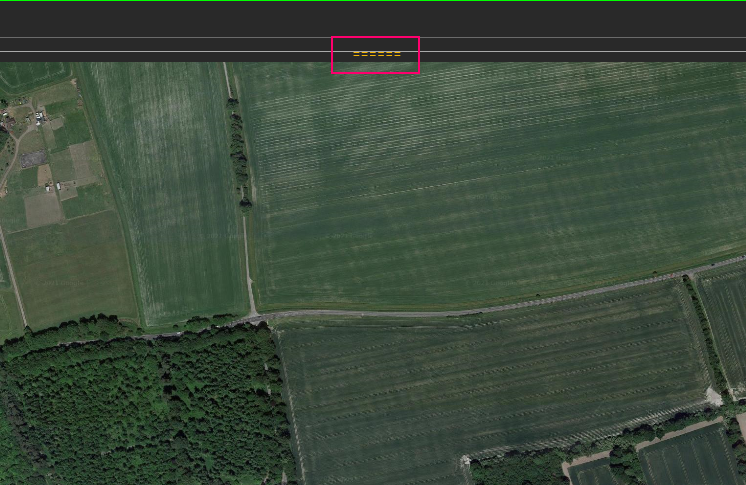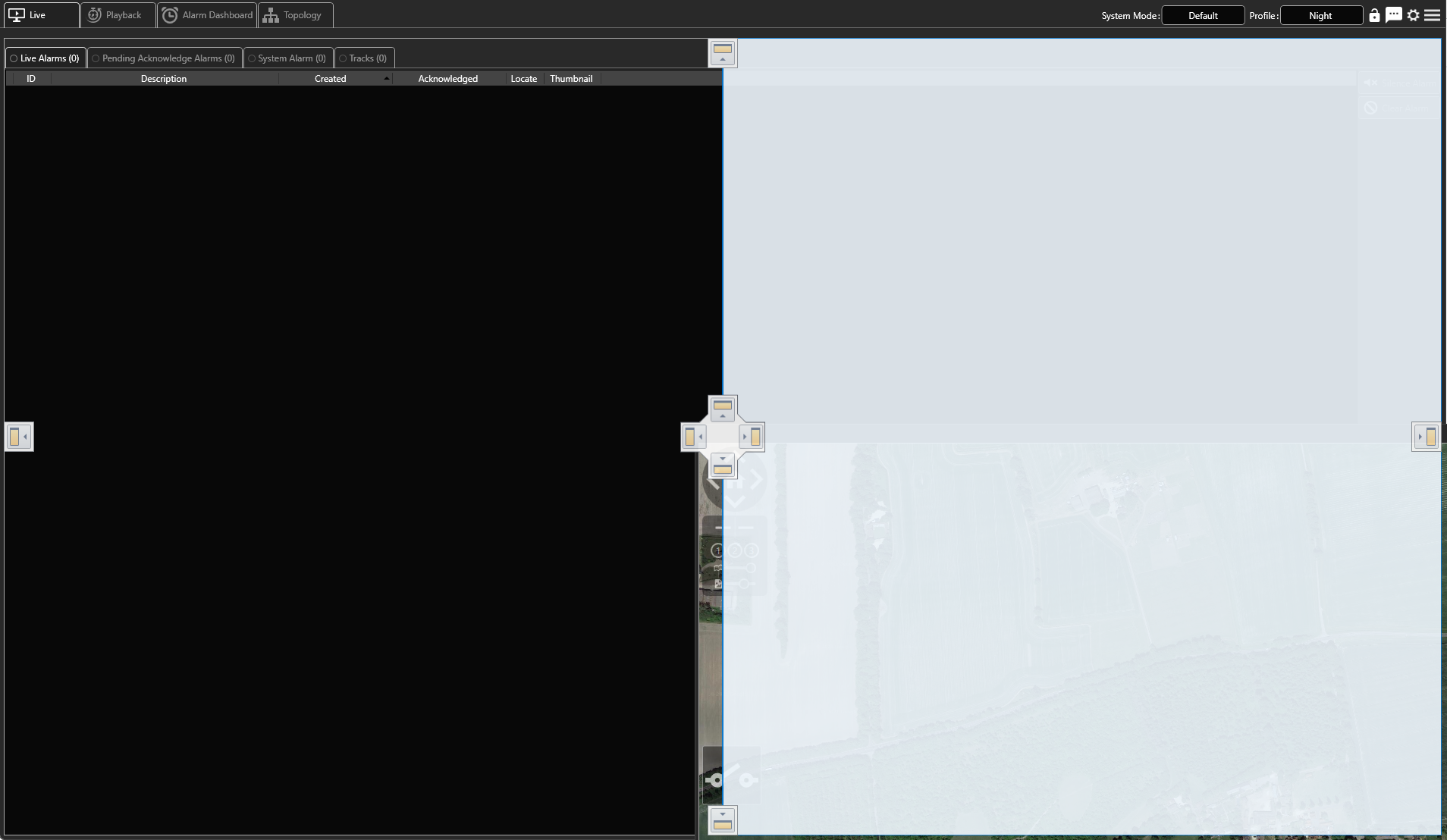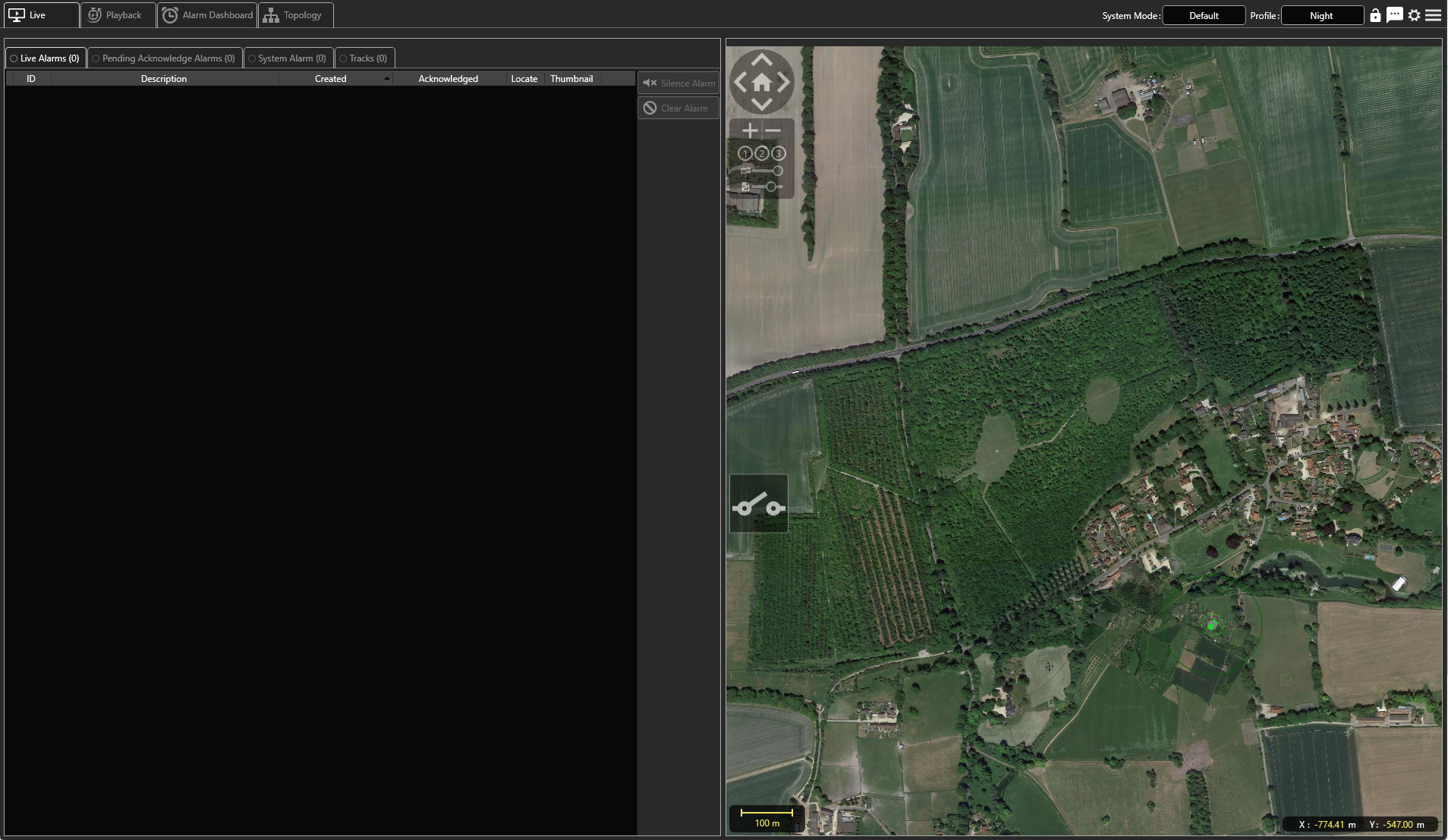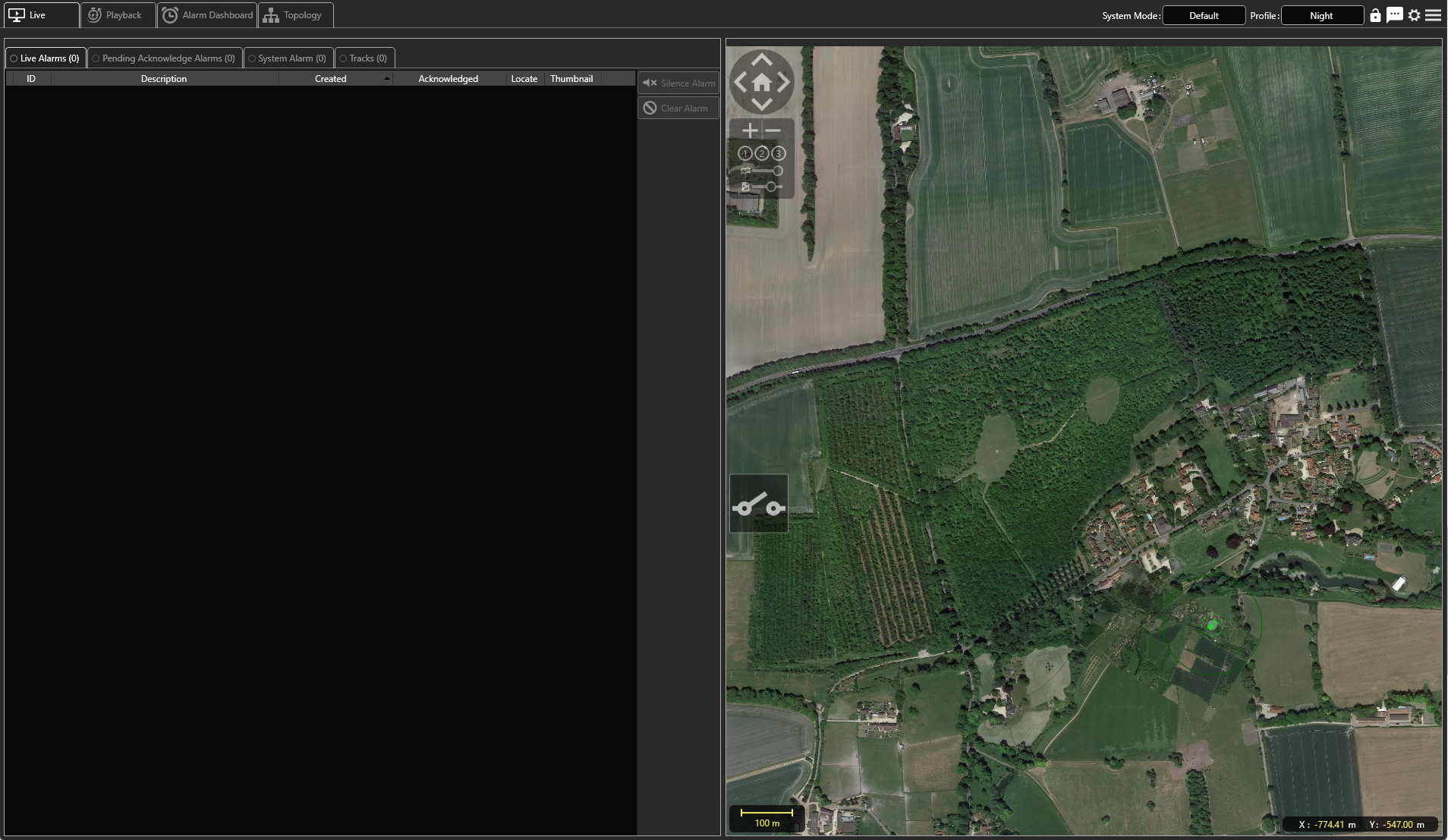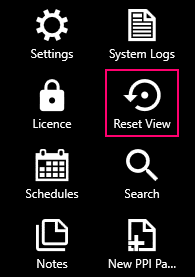...
Hover the mouse pointer over the middle-top of the User Interface panel that you want to move. A graphic of orange, dashed, parallel lines will appear.
Select these lines, and drag the panel out. A 'panel position' graphic will appear, demonstrating the different positions the panel can be moved to on the User Interface. Drag the panel over to the appropriate position icon, and a white box will indicate where the panel will be placed when dropped.
The User Interface will rearrange itself in to its new layout:
Select Reset View from the System Menu:
...
| Filter by label (Content by label) | ||||
|---|---|---|---|---|
|