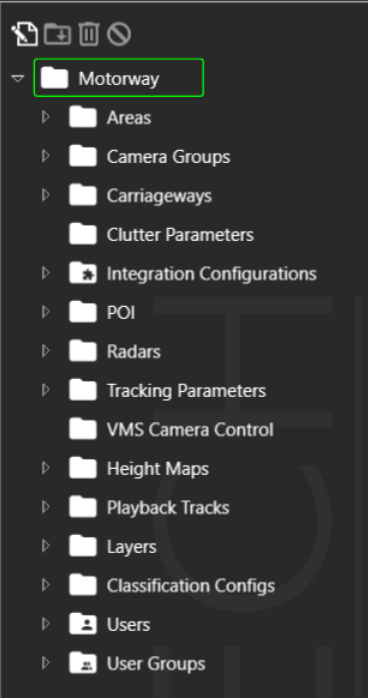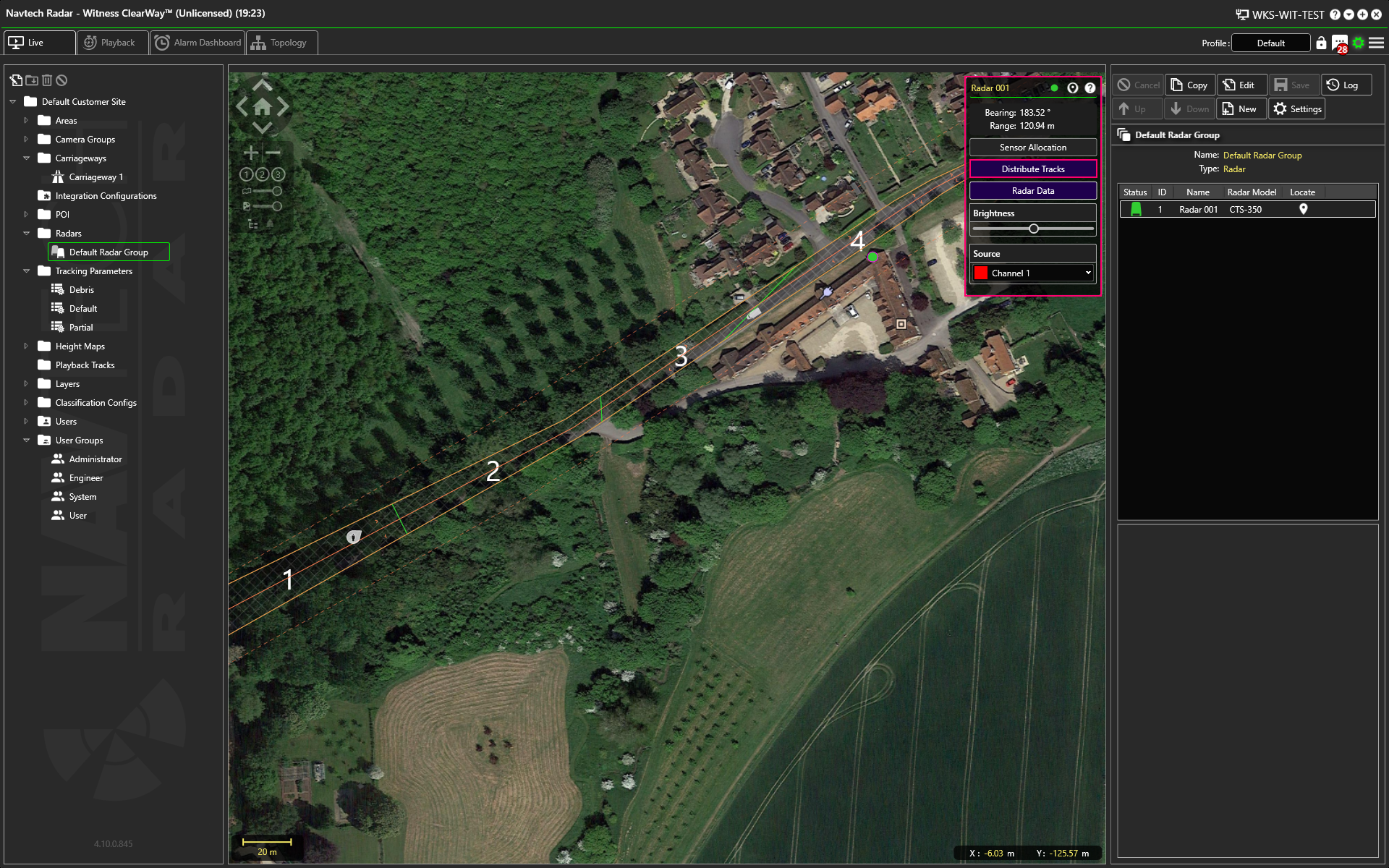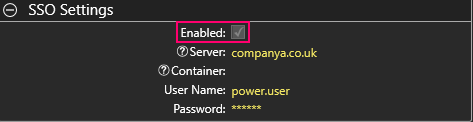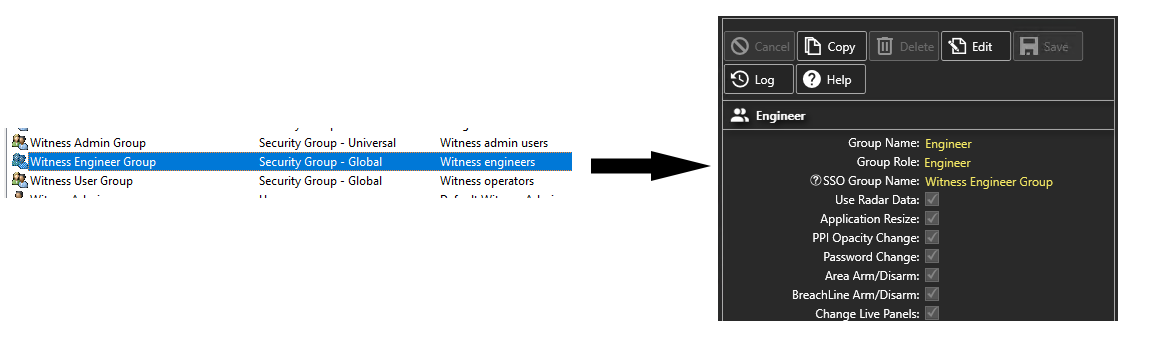...
Select the site name on the Configuration Tree, which is the master folder of the Entity Tree (e.g. the site, Navtech Demo, as illustrated below):
The site settings will then be displayed in the Configuration Panel:
Click Edit and select the IP address from the drop-down list (the list is auto populated by examining the IP addresses on the system running the UI application).
Add the IP Address and then click Save.
...
Check that the Track Recording setting has been enabled:
It must be set to either Incident or Save All.
In ClearWay™ you will need to enable Distribute Tracks on all of your radars:
To enable the Distribute Tracks feature for an individual radar, select the desired Radar to enable the Radar Mini Controller and click the Distribute Tracks toggle on, turning the button colour from black to blue:
...
To resolve this please check that you have enabled SSO:
Next, check that the SSO Group Name has been configured:
If this hasn’t been configured then select Edit to add an SSO Group Name. This name must match the exact name as it appears in the AD, as illustrated below.
Finally, check that when logging into Witness, the Enable SSO option has been selected:
...
To enable Plot Merging, select Merge Plots:
Do not set the Merge Range too aggressively. For example, several targets which are close to each other could be merged into a single track and be classified as a vehicle. Please refer to https://navtechradar.atlassian.net/wiki/spaces/TUN/pages/2342486437/Channels+Tracker+Settings#Plot-Merging for more information.
...
Due to limitations in Modbus register space, the ICD-006 Modbus plugin will only provide traffic and alarms data for up to 2 carriageways with up to 500 sections and 8 lanes each, and health data for up to 445 radars. Please see For further details please refer to the RND-S0137 - Modbus Server ICD-006 Specification for details, which is available from Navtech upon request..
Checking Logs
When trying to identify an issue, it is worth checking all of the logs. Logs for different components are on the machines running them.
...