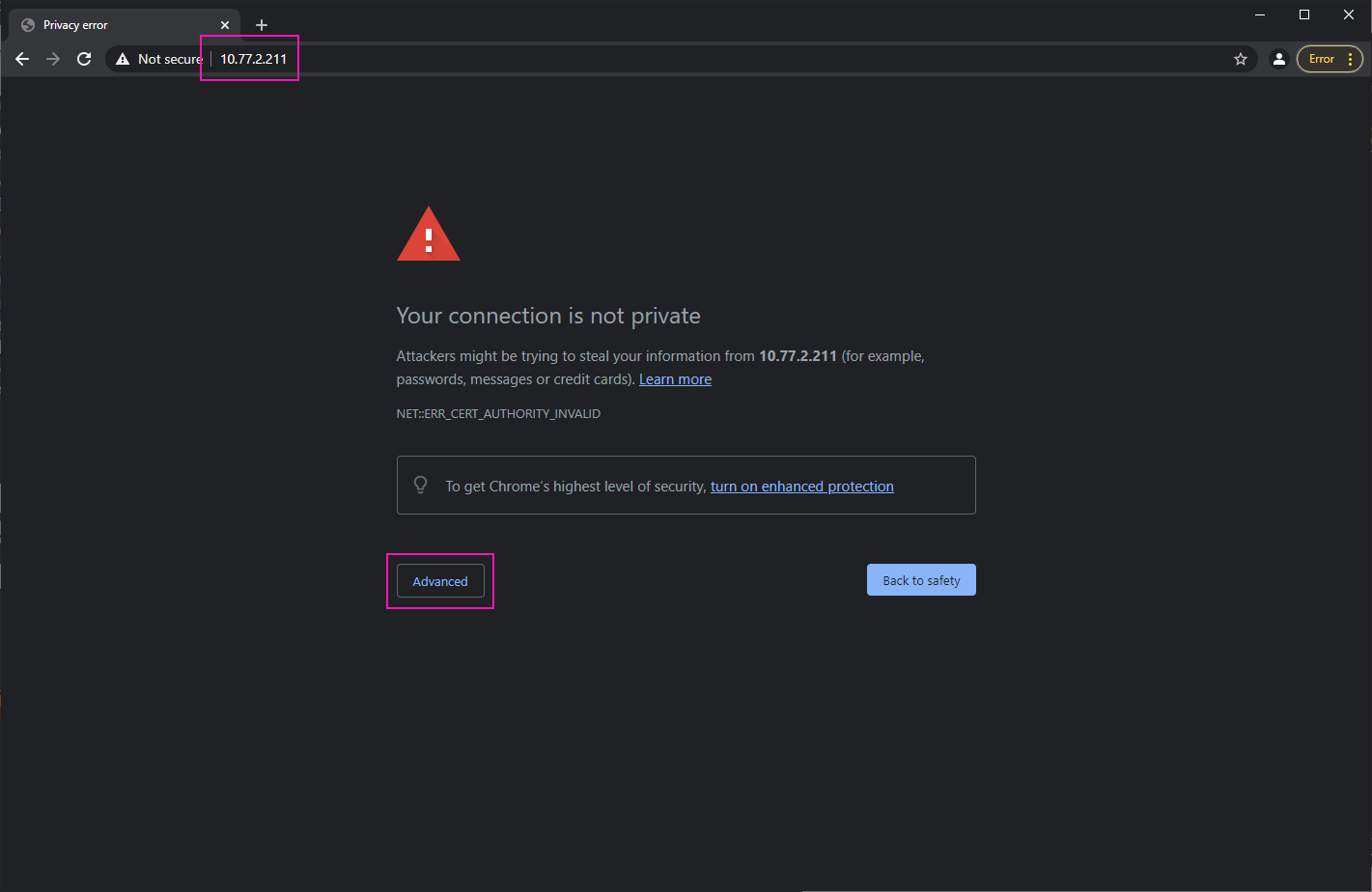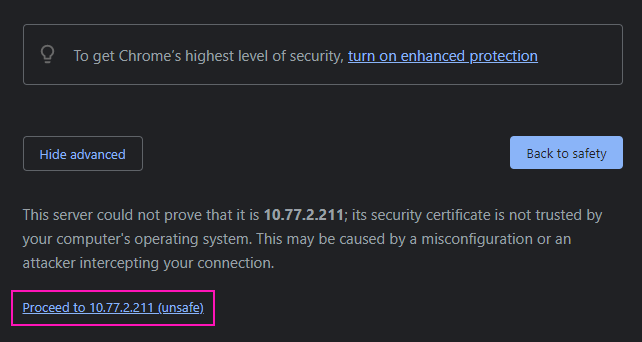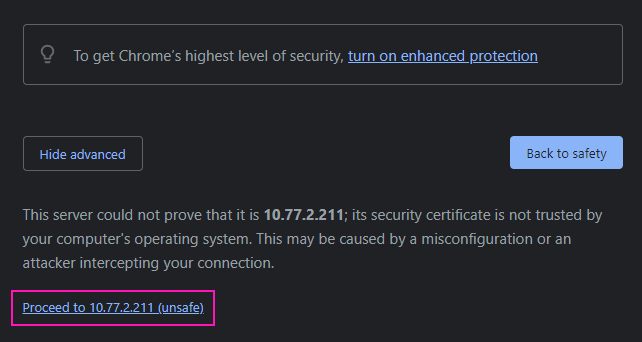...
Open a supported browser and enter the IP address of the radar.
Dismiss the warning and continue. The process can vary between browsers, the example illustrated here is using Chrome.
Select the Advanced button:
Click on the displayed link:
The radar’s default status page will now load
...